A Complete CAD Standards System
For drawings to conform 100% to CAD standards, you must have a complete CAD Standards system.
 Printed standards manuals and custom menus and pick-lists in software are a good start for defining and using standards, but they cannot promote and enforce full conformance to CAD standards.
Printed standards manuals and custom menus and pick-lists in software are a good start for defining and using standards, but they cannot promote and enforce full conformance to CAD standards.
When you have a complete CAD Standards system you have a process that ensures your drawings will conform 100% to your CAD standards. There's no guessing - your process ensures the result.
Altiva has a number of products to help you develop a complete CAD standards system. ControlCAD is a simple and powerful suite that allows management to have control by specifying, deploying and finally monitoring the CAD design work flow. At the time of receiving deliverables, ControlCAD automates the process of checking and neatly produces a status of the project, in a graphical, easy to read interface.
A Typical Workflow:
-
Distribute CAD environment to outside consultants
-
Consultants design and draft CAD files
-
Design files go through Check/Fix process according to CAD standard
-
Electronic, tamper-proof seal on each CAD file proves its compliance
-
Digital signature is applied to each CAD file
-
PDF file is created
-
CAD files are indexed to attach all required attributes
-
Management reports are automatically generated
-
Files are packed into an archive
-
Archive automatically uploaded into document management system
A Closer Look at the ControlCAD Suite

DeployCAD is a fully automated utility that enables organizations to quickly distribute drafting resources along with the CAD standards (i.e., a complete corporate CAD environment) to external consultants.
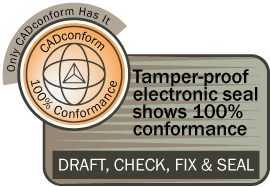
CADconform is an add-on for MicroStation and AutoCAD that helps projects run faster and smoother with all parties accessing the same drafting menus and everyone easily checking and fixing their own drawings. When a drawing is 100% to the required CAD standard, the drafter may apply an electronic, tamper-proof seal to the drawing.
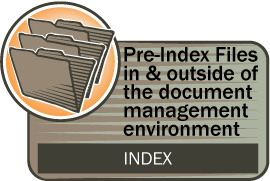
Indexer — For each CAD file the user enters the metadata (attributes) required to populate fields for document management using the Indexer. Intuitive "windows based" user interface designed for easily adding attributes and ensures that all required attributes are indexed. Integrates easily with your document management system.

Submittal is an application which generates an archive of quality assured compliant files, primarily CAD files, for upload into document management systems. A Submittal archive is a ZIP file created by the Submittal tool, containing the CAD, PDF and XML files specified. All the information in this archive can seamlessly be transported into a document management system using ControlCAD interfaces, such as the ProjectWise® Indexer.
Where's the ROI?
As a business manager, you are surely interested in methods to continually improve your current operations to increase profits and to help grow your business. The goal is to eliminate inefficiencies, improve information provided for construction and use technology to automate processes. ControlCAD can help you do this by:
-
Eliminating manual checking of project deliverables
-
Consistently organizing data for all projects, from all sources
-
Clearly communicating design intent
-
Streamlining post-project electronic data management
![]() Next Steps:
Read ControlCAD Product Brochure
Next Steps:
Read ControlCAD Product Brochure
Altiva License Server
Altiva clients owning a set minimum number of licenses can utilize the Altiva License Server application which provides pooled, concurrent licensing.
Autodesk Exchange Apps
Check out Altiva's free apps on the Autodesk Exchange Apps store:
-
BlockDescImporter — Populate the Descriptions of any/all Blocks in a drawing by defining the list of Blocks, and their corresponding Descriptions, in a TXT file
-
CSVtoDWT — Populate an open drawing with Layers (including the Color, Linetype, Weight, and Description) from a predefined CSV (Comma Separated Values) file
