
 |
CADconform for MicroStation Readme |
Yes, CADconform version 8 requires a version 8 licence file.
Maybe. In order for CADconform v8 to run on an older version 7 licence file, the maintenance needs to be current. As soon as the maintenance expires, you will no longer be allowed to run CADconform v8 and must either upgrade to a newer licence file, renew your maintenance, or revert back to CADconform version 7.
In this instance, a warning will be displayed at login notifying you of the time left to upgrade the licence. After the maintenance period has expired, CADconform v8 will no longer run. At this point, you will need to either renew your maintenance subscription or revert back to CADconform v7. New licence files can be obtained by contacting Altiva Software. If your maintenance contract is still current, then there is no fee to upgrade to a CADconform v8 licence.
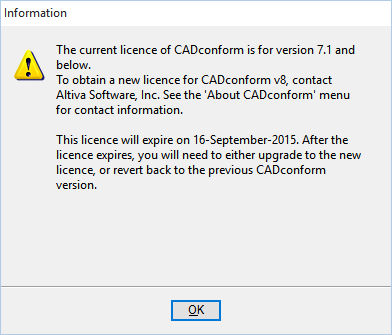
The warning message when running an older v7 licence on v8
Yes - the licence file for version 8 is named "CADconform v8.lic", whereas in previous versions it was simply named "CADconform.lic". Additionally, the product code is specific to version 8.
CADconform v8 also requires a licence file named "CADconform V8.lic", whereas previous versions of CADconform were simply called "CADconform.lic". CADconform version 8 will only look for a new v8 licence in the new v8 file name, and will assume files with the older naming scheme will contain older licences.
Additionally, CADconform v8 requires a licence with product code "CADCONFORM8" in order to run. The product code is the first string in the licence file preceeding the hyphen, and for version 8 it is set to "CADCONFORM8". Previously it was set to "CADCONFORM7" for version 7, and simply "CADCONFORM" for version 6 and lower.
You will be warned once per day at login of CADconform for the month before the maintenance expires. As long as your licence is for the current CADconform version (i.e. version 8), then it will continue to operate after the maintenance has expired. However, you will not be able to run newer versions of CADconform, and functionality added to the latest releases may not be available to you after this time.
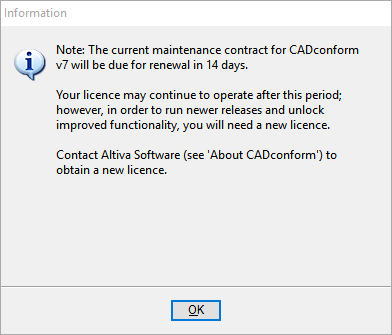
The reminder notice for maintenance renewal