
 |
CADconform for MicroStation Readme |
CADconform can be licensed in one of two ways:
Node-locked to a single computer
Pooled licensing, allowing multiple computers to connect to a single server
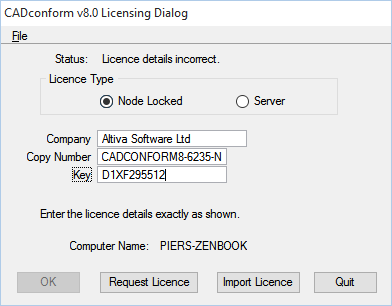 |
| Manually entering the licence information for a node-locked licence |
For a node-locked licence, the licence file is tied to a computer name (previously known as the NetBIOS name). If you rename your computer, then you will need to apply for a new licence file. A node-locked licence is effectively stand-alone, and requires no network connectivity to operate the licensing portion. The licence type can be chosen from the radio-buttons near the top of the Licensing Dialog.
A pooled licence will run on a computer with any name, as it is the server machine that has its computer name tied to the server pool licence file. A pooled licence allows a given number of CADconform users to check-out a licence on any machine that is connected to the server on a network. The client-server communication occurs over a TCP/IP connection, so the server itself can be physically remote from the client as long as it is still reachable on the network. This allows CADconform to be installed and used on an unlimited number of computers, as long as the number of concurrent licences does not exceed the number of licence in the pool.
The format of the licence file will be defined by the licence type. A pooled licence file only contains the path to the licence server, as all other licence information is retrieved from the server itself once the licence is checked out.
The information stored in the licence file (either on the server or in the node-locked licence file) includes the company name, serial number, maintenance details and licence code. If you have a record of a node-locked licence but do not have the licence file, then you can enter this information manually into the licensing dialog and the licence file will be generated automatically.