|
|
Altiva Licence Server |
The following steps should be taken for uninstalling Altiva Licence Server, in the following order:
On Windows 2000 through to Windows XP / Server 2003:
C:\Documents and Settings\All Users\Application Data\Altiva Software\Altiva Licence Server\*.*On Windows Vista / Server 2008 through to Windows 10:
C:\ProgramData\Altiva Software\Altiva Licence Server\*.*
| NB: If you don't stop and remove the ALS service prior to uninstalling the program, then it may remain loaded and running until the next reboot, as the Operating System cannot remove the EXE file for a service that is currently in use. Furthermore, failing to stop and remove the service may prevent the application from being successfully reinstalled to the same path, as Windows may lock the "ALS.exe" file to prevent it being rewritten after it is flagged for deletion on reboot. |
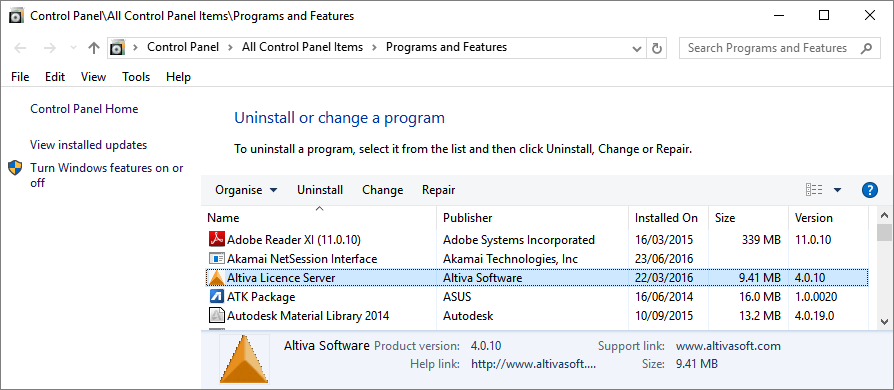
Uninstalling ALS through the "Programs & Features" window of the Control Panel