|
|
Altiva Licence Server |
Installation of the Altiva Licence Server (ALS) is performed by an installation program: "als-vxxyy-setup.exe" (where 'xx' and 'yy' are the major and minor revision numbers). This needs to be performed once, and only on the intended server machine. The installer will guide the user through the installation process. The user will be prompted for the installation path, which by default is:
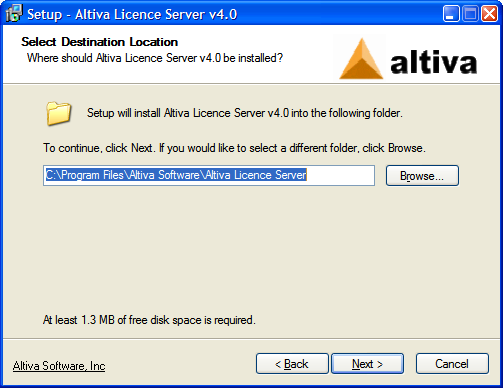 |
| Setting the install path during the ALS Installation |
"C:\Program Files\Altiva Software\Altiva Licence Server" on a 32-bit version of Windows; or
"C:\Program Files (x86)\Altiva Software\Altiva Licence Server" on a 64-bit version of Windows
The installation path can be changed to any local directory, but it should not be installed to a remote computer through a mapped drive or UNC. This is due to the fact that the Altiva Licence Server needs to install a System Service on the local machine to ensure that it can continue to serve licences automatically after the server machine is rebooted. The installer can be run on a remote computer by using a Remote Desktop Connection (RDC) or any other virtual network connection that allows changes to the target computers registry.
Note that the licence file that is provided by Altiva Software for use with ALS can only run on the machine that was nominated as the server when the licence was applied for. If ALS is installed on a machine with a name different to that which was applied for, the licence file will report as invalid, and a new licence file will need to be requested. Therefore ALS is not tied down in any way to the server's hardware, instead it is tied down to the nominated computer name. This ensures that the licence server is unique in your computer network, but also allows hardware upgrades and changes on your nominated server machine. If the name of your chosen server needs to change, you will need to contact your Altiva Software sales representative to request a new licence file.
After the installer program is complete, a new program group will appear in the Start Menu for all users, named "Altiva Licence Server". The Altiva Licence Server application can be started by running the "ALS.exe" icon from this Start Menu folder.
You should only start the service once the licence file has been received from Altiva Software and successfully imported. See the ALS Main Window for more information on this process.
Once installed, a second directory is created for files that can be modified, including the licence file, log files and the configuration file. This directory is installed in the "ProgramData" directory, for example:
"C:\ProgramData\Altiva Software\Altiva Licence Server"