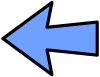|
|
Altiva Licence Server |
The ALS Service
The ALS service is a standard Windows service. This means that the application runs in the background all of the time, whether or not the ALS main dialog is displayed. In addition, the service is set to automatically start when Windows itself starts up. Therefore once installed and started, the ALS service will continue to operate without the need for administration. It is important to note that it is not currently possible to control the ALS service from another machine without the use of a remote login. Therefore to start or stop the ALS service, you will need to either have physical access to the server machine, or use remote login tools such as Remote Desktop. The reason for this is that Windows Service information is stored in the server computer's registry, and thus it is the server machine itself that requires the Windows registry changes.
There are two steps to starting the ALS service:
Installing the Service
Installing
the service writes the registry information telling Windows to
automatically start the service on restart of Windows, and also
register where the executable path is located. Only when the service is
installed can it actually be started. Note that "install" in this
context refers to installing the ALS service itself, not the ALS
application. Installation of the ALS application is performed via a
setup executable, and copies the appropriate program files to the
hard-drive. Installation of the service can only be done after the ALS
installer has been run.
Starting the Service
Starting the service involved actually running the ALS service after it is installed. At this stage the various configuration files are read in, including any plug-ins and licence files. If anything goes wrong with the starting procedure, then a message to this effect will be displayed in the dialog, and more information as to the specific cause and solution will be available in the debug log. Once the service has been successfully started, ALS will start to provide licences from the pool to any client that requests them. The ALS Main Window can then be closed and ALS will continue to operate in the background.
Starting the Service
Starting the service involved actually running the ALS service after it is installed. At this stage the various configuration files are read in, including any plug-ins and licence files. If anything goes wrong with the starting procedure, then a message to this effect will be displayed in the dialog, and more information as to the specific cause and solution will be available in the debug log. Once the service has been successfully started, ALS will start to provide licences from the pool to any client that requests them. The ALS Main Window can then be closed and ALS will continue to operate in the background.
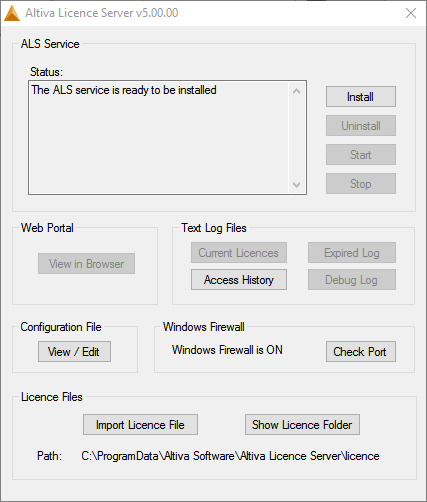 |
| The ALS Main Window |