|
|
Altiva Licence Server |
ALS runs as a standard Windows Service. The ALS service can be partially controlled via a command line interface, such as through a DOS prompt or a shell script. The following command line arguments are supported:
| ALS -INSTALL | Installs the Service |
| ALS -REMOVE | Stops and removes the Service |
| ALS -DEBUG | Installs and starts the Service in debug mode |
| ALS -START | Starts the "Altiva Licence Server" service |
| ALS -STOP | Stops the "Altiva Licence Server" service |
Note that the command line interface does not output errors to the DOS window, so there is no visual feedback if the service fails to start or stop. The debug log will contain more information if something goes wrong.
As ALS installs as a standard Windows Service, it can also be controlled via the "Services" component of the "Administrative Tools" section of the Windows Control Panel. This allows the administrator to start, stop or restart the service, as well as change the start-up type (automatic, manual, etc).
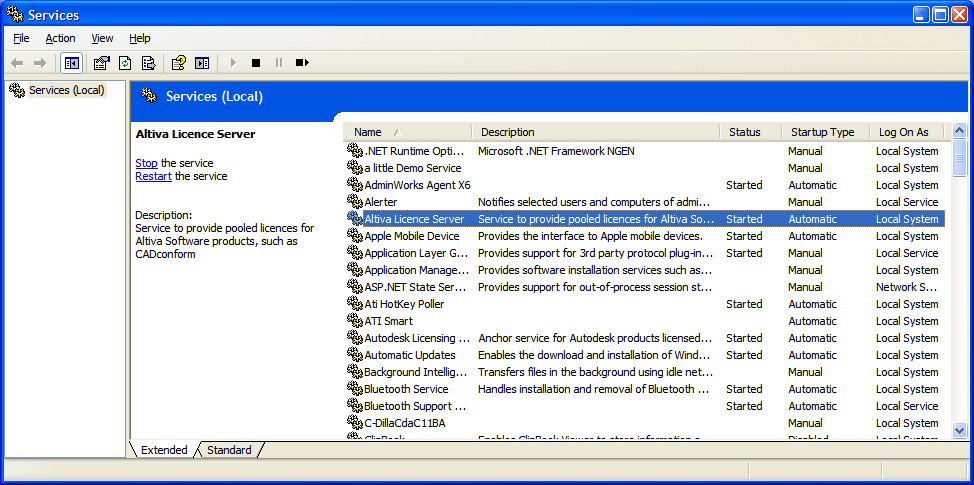
The Windows Service Control Manager also allows the ALS service to be controlled and queried
Additional command line tools can be used for querying the service using the "net" commands and the "sc" commands through a DOS window, e.g.
SC QUERY ALTIVA |
Queries the Altiva Licence Service |
NET START "ALTIVA LICENCE SERVER"
|
Starts the Altiva Licence Service |
NET STOP "ALTIVA LICENCE SERVER"
|
Stops the Altiva Licence Service |
* Note that the SC command uses the internal name for the ALS service "Altiva", whereas the Service Control Manager uses the display name "Altiva Licence Server".
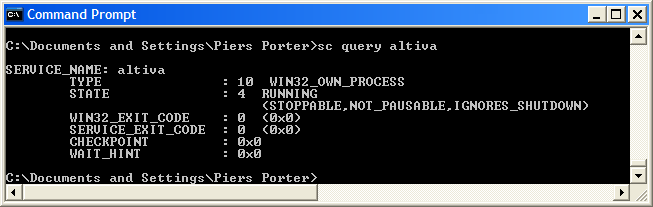
An example query of the ALS using the SC command in a DOS window