
 |
CADconform for MicroStation Readme |
The Report Job file is a plain ASCII text file containing all of the design files, levels, database and report criteria necessary to generate the reports. A sample Report Job File is listed below:
############################################################################### |
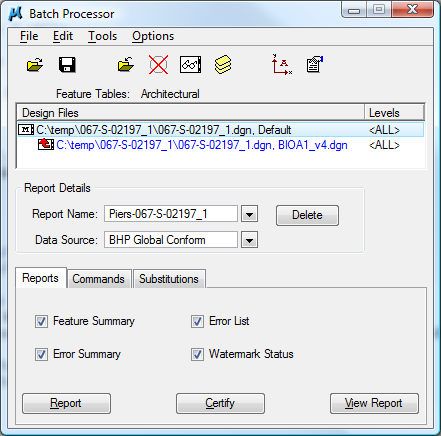 The Batch Processor Dialog 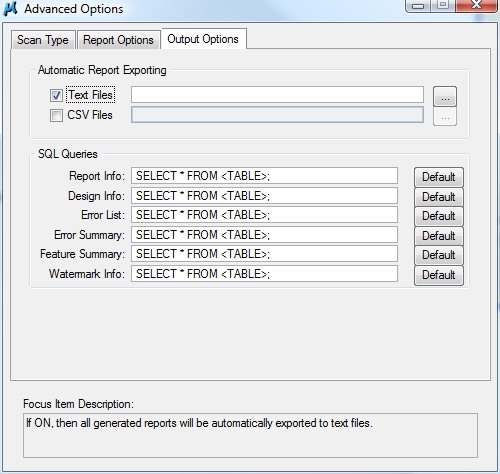 The Advanced Options Dialog |
The settings in the Report Job File correlate to the dialog box settings in the following way:
| Report Job Key | Dialog Box Equivalent | Purpose |
| JobName | File > Open / Save As | Filename of Report Job File |
| ReportName | Report Name | Unique name of the report |
| FeatureTables | Report Generator > Feature Tables | Define the CAD standards to check against |
| FeatureDatasource | Login > Data Source | The ODBC data source containing our Feature Tables |
| ReportDatasource | Report Generator > Data Source | The ODBC data source where the reports are written to |
| TextOutputDir | Advanced Options > Output Options > Text Files | Directory path to output text files |
| CSVOutputDir | Advanced Options > Output Options > CSV Files | Directory path to output CSV files |
| ReportAllErrors | Report Generator > Error List | Creates an Error List Report |
| ReportErrorSummary | Report Generator > Error Summary | Creates an Error Summary Report |
| ReportFeatureSummary | Report Generator > Feature Summary | Creates a Feature Summary Report |
| ReportWatermarks | Report Generator > Watermark Status | Creates a Watermark Report |
| SQLInfoTable | Advanced Options > Output Options > Report Info | Defines the SQL query used to create the Info report |
| SQLDesignFiles | Advanced Options > Output Options > Design Info | Defines the SQL query used to create the Design File report |
| SQLAllErrors | Advanced Options > Output Options > Error List | Defines the SQL query used to create the Error List report |
| SQLErrorSummary | Advanced Options > Output Options > Error Summary | Defines the SQL query used to create the Error Summary report |
| SQLFeatureSummary | Advanced Options > Output Options > Feature Summary | Defines the SQL query used to create the Feature Summary report |
| SQLWatermarks | Advanced Options > Output Options > Watermark Info | Defines the SQL query used to create the Watermark Status report |
| SQLSearchReplace | N/A | Reserved for future expansion |
| SQLMatchList | N/A | Reserved for future expansion |
| SQLMatchSummary | N/A | Reserved for future expansion |
| ScanType | Advanced Options > Scan Feature Types | Defines the element types for this report (cell, linear, shape, text and dimensions) |
| AllowRanges | Advanced Options > Allow Ranges | Allow symbology ranges for the Feature Tables |
| ClipByShape | Advanced Options > Clip by Shape | Restricts the report to elements within a border shape |
| ClipByFence | Advanced Options > Clip by Fence | Currently ignored |
| ShapeFeature | Advanced Options > [Shape Name] | The feature name of the clipping shape in the Feature Table |
| UseRefAttachScale | Advanced Options > Reports Options > Use Attachment Scale | Scale text and cells in a reference file by the attachment scale |
| UseRefClipping | Advanced Options > Reports Options > Use Clip Boundary/Masks | Ignores reference file elements hidden by clip boundaries and clipping masks |
| AllowRefDuplicates | Advanced Options > Reports Options > Allow Duplicate Ref Files | Allow the same reference file to be checked more than once |
| ApplyGlobalScale | Advanced Options > Reports Options > Apply Scale | Scale the size of text and cells by the active drawing scale |
| DefaultGlobalScale | Advanced Options > Reports Options > Default Scale | Defines the scale to use if the active drawing scale is not defined |
| UpdateWatermarks | Advanced Options > Reports Options > Update Existing Watermarks | Allow overwriting of existing watermarks during certification |
| CertifyRefFiles | Advanced Options > Reports Options > Check Reference Watermarks | Indicates that a change to the reference files will invalidate the watermark |
| CertifyGfxSettings | Advanced Options > Reports Options > Check Design Settings | Indicates that a change to any of the design settings will invalidate the watermark |
| DefaultLevelMode | Advanced Options > Reports Options > Default Level Mode | Specifies which levels to check on by default when reporting |
| DGN | Design Files | Defines a design file to report on, followed by a question mark, and the levels to use |
| REF | Reference Files | Defines the reference design files, preceded either by the reference slot or the Model ID |
Copyright 2001-2020 Altiva Software, Inc. Last modified by Piers Porter.