
 |
CADconform for MicroStation Readme |
In general, every major release of CADconform has its own licence file. The latest licence file will work with previous versions, however an older licence file will only work with newer versions if the user has a current maintenance contract with Altiva Software. Additionally, some new features added to CADconform may only be available to current maintenance holders. Each CADconform licence (either network or pooled) contains the details of the maintenance contract duration. Maintenance is usually offered at the time of sale of the software and updated annually, but it can be renewed or applied for at any time.
The licence file itself is usually located in the installation path of the server portion of CADconform under the "Licence" directory. This is a plain text file that will usually be emailed to you separately upon purchase of CADconform. All licence files have a ".lic" extension, and will usually be called "CADconform*.lic" (the asterisk '*' represents the version). Care must be taken to save this file with the correct name, as the licence file will not be found if it does not have the correct name. The path to the licence directory can also be redefined by setting the MicroStation workspace variable: "CM_LICENCES". This variable is already preset in the global CADconform configuration file, but it can easily be redefined as required.
The expiration date of the CADconform licence can be determined by opening the "About CADconform" option from the CADconform main menu.
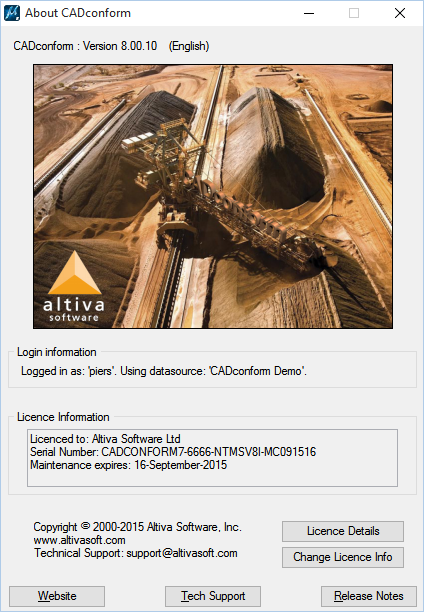
Copyright 2001-2016 Altiva Software, Inc. Last modified by Piers Porter.